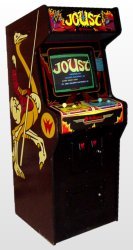 Joust
is a great game, and this is a beautiful machine. I got this machine, as
well as my Space Duel, as part of a
trade/package deal from a local collector (the same guy I got my Q*bert
swearing marquee from). The machine was complete except it had no monitor
and, of course, it was dead. Joust
is a great game, and this is a beautiful machine. I got this machine, as
well as my Space Duel, as part of a
trade/package deal from a local collector (the same guy I got my Q*bert
swearing marquee from). The machine was complete except it had no monitor
and, of course, it was dead.
When I first plugged it in I noticed that the LEDs
on the power board for both +5V and +12V were out. When I pulled the board
out to inspect it I quickly discovered that somebody had cut out the
original bridge rectifier! I replaced the missing bridge rectifier, and
decided to test the board without connecting the outputs. Lo and behold,
all of the LEDs lit. So I plugged in the outputs, powered up the game
and... nothing.
I checked back at the power board and noticed that
the +12V was out again. So I unplugged the output of the power board and
the +12V came back! Something was drawing down the +12V supply. I
reconnected the output and one-by-one disconnected the other boards from
the harness. When I disconnected the main CPU board the +12V came back, so
something on the CPU board was the culprit. I pulled out the schematics to
see what was using the +12V and determined that it was primarily there to
power the RAMs. A quick visual inspection of the RAMs revealed a single
RAM chip that was completely exploded! When I removed that chip and
replaced it with a spare the +12V came back strong.
 So,
now with good power I turned on the game and... nothing. Well, almost
nothing. Actually, something did work, and fortunately it worked well. The
Joust CPU board utilizes twenty-four 4116 RAM chips. These chips are
static sensitive and prone to failure. Williams, in their ultimate wisdom,
had built a RAM diagnostic reporting feature onto the CPU board - a single
7-segment LED. When all is working well, this LED displays the number 0,
but when there is a problem it flashes a code. When powered, this board
now displayed a 3 digit code. The first digit indicated that there was a
bad RAM chip. The second digit indicated which bank of 8 chips the bad
chip was in. The third digit indicated exactly which chip in that bank was
bad. So I powered-down the machine, replaced the indicated RAM chip and
powered it back up. The display still flashed that there was still a bad
RAM chip, but it was in a different location. So I replaced that RAM chip
as well. This went on, replacing chip after chip, until more than half the
RAMs were replaced. Then, when I powered it up, something magical happened
- the display read 0. So,
now with good power I turned on the game and... nothing. Well, almost
nothing. Actually, something did work, and fortunately it worked well. The
Joust CPU board utilizes twenty-four 4116 RAM chips. These chips are
static sensitive and prone to failure. Williams, in their ultimate wisdom,
had built a RAM diagnostic reporting feature onto the CPU board - a single
7-segment LED. When all is working well, this LED displays the number 0,
but when there is a problem it flashes a code. When powered, this board
now displayed a 3 digit code. The first digit indicated that there was a
bad RAM chip. The second digit indicated which bank of 8 chips the bad
chip was in. The third digit indicated exactly which chip in that bank was
bad. So I powered-down the machine, replaced the indicated RAM chip and
powered it back up. The display still flashed that there was still a bad
RAM chip, but it was in a different location. So I replaced that RAM chip
as well. This went on, replacing chip after chip, until more than half the
RAMs were replaced. Then, when I powered it up, something magical happened
- the display read 0.
Since I had not yet connected a monitor to it I
tried to see if it would play blind. I coined it up, hit the start button,
and... Joust! Well, at least it sounded like Joust. Because this game came
without a monitor, and because I knew that this game was going to be a
keeper, I had purchased a new Happ monitor for it. I quickly opened the
box, pulled out the monitor, connected it up, powered up the game and...
nothing.
The game did still play blind but the monitor only
showed a slight blue outline of the characters. My first thought was that
there was a problem in the output section on the CPU board, but testing
indicated that all of the components there were working fine. So I checked
the schematics again when I noticed that the H-sync and V-sync outputs
were transposed on the monitor connector. I swapped those two wires,
plugged it in and... I HAD JOUST!!!
So, with the machine working the cosmetic
restoration began. All in all the cabinet was in great shape. I cleaned
the inside and my wife worked her magic on the outside. I repainted the
coin-doors, bolts and marquee mounts and replaced the t-molding. The only
hard part of the restoration was the control panel.
 The
previous owner had removed the control panel overlay with the intentions
of replacing it but ran into problems. The control panel on this machine
is made of wood with a metal plate recessed along the top to support the
controls. When the CPO and metal plate were removed the wood along the
front edge of the plate broke off leaving a large gouge along the front
edge of the control panel. Also, the CPO left its glue stuck to the wood
and no chemical (that I found) could get it off. So, I broke out the
belt-sander, clamped down the control panel and went to town. But it
wasn't that easy. As the glue heated up from the belt, it softened and
became very sticky preventing the sander from working. So I ended up
sanding until the glue was hot and then scraped the glue off with a razor
knife. I repeated this process, over and over, until I was down to bare
wood. Using several applications of a high-performance wood filler, I
built up the broken area and then sanded it down smooth to the appropriate
shape. I then painted the control panel and applied a new CPO. With
polished buttons and joysticks and new bulbs under the start buttons the
control panel was complete. Beautiful. The
previous owner had removed the control panel overlay with the intentions
of replacing it but ran into problems. The control panel on this machine
is made of wood with a metal plate recessed along the top to support the
controls. When the CPO and metal plate were removed the wood along the
front edge of the plate broke off leaving a large gouge along the front
edge of the control panel. Also, the CPO left its glue stuck to the wood
and no chemical (that I found) could get it off. So, I broke out the
belt-sander, clamped down the control panel and went to town. But it
wasn't that easy. As the glue heated up from the belt, it softened and
became very sticky preventing the sander from working. So I ended up
sanding until the glue was hot and then scraped the glue off with a razor
knife. I repeated this process, over and over, until I was down to bare
wood. Using several applications of a high-performance wood filler, I
built up the broken area and then sanded it down smooth to the appropriate
shape. I then painted the control panel and applied a new CPO. With
polished buttons and joysticks and new bulbs under the start buttons the
control panel was complete. Beautiful.
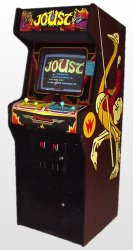 Now
that it's in the arcade I can't get enough of this machine. The control
panel is flawless and even has the original yellow and light blue
joysticks and flap buttons. The monitor glass is perfect and the marquee
is bright and in excellent condition. The sides of the cabinet are clean
and shiny and the painted-on side art is near perfect. Even the original
registered trademark stickers are still present inside the red and yellow
Williams logo on both sides. The end result is a beautiful machine that I
love to play. Now
that it's in the arcade I can't get enough of this machine. The control
panel is flawless and even has the original yellow and light blue
joysticks and flap buttons. The monitor glass is perfect and the marquee
is bright and in excellent condition. The sides of the cabinet are clean
and shiny and the painted-on side art is near perfect. Even the original
registered trademark stickers are still present inside the red and yellow
Williams logo on both sides. The end result is a beautiful machine that I
love to play.
|
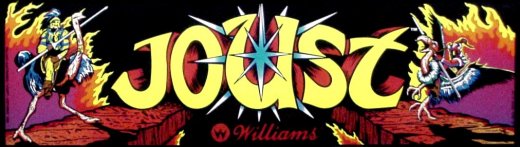
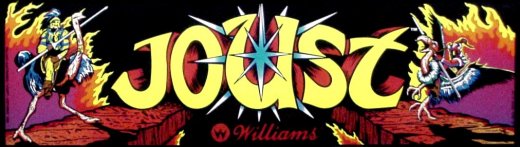
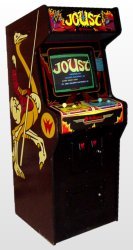 Joust
is a great game, and this is a beautiful machine. I got this machine, as
well as my Space Duel, as part of a
trade/package deal from a local collector (the same guy I got my Q*bert
swearing marquee from). The machine was complete except it had no monitor
and, of course, it was dead.
Joust
is a great game, and this is a beautiful machine. I got this machine, as
well as my Space Duel, as part of a
trade/package deal from a local collector (the same guy I got my Q*bert
swearing marquee from). The machine was complete except it had no monitor
and, of course, it was dead.